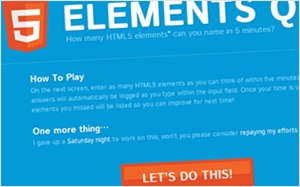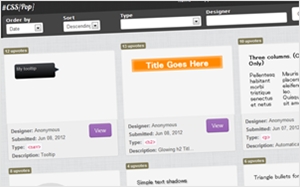この記事は年以上前に書かれたもので、内容が古かったり、セキュリティ上の問題等の理由でリンクが解除されている可能性があります。
ご質問頂いたのと、ググっても
あんまり情報を見かけなかった
ので以外と知らない方もいるか
もしれない、と思ったので書いて
みます。JSファイルをフッターに
呼びだす方法。
土曜日なので軽い話題です。
WordPressで、wp_enqueue_scriptでJavaScriptファイルを呼び出しているけど、普通に書くとwp_head()内に読み込まれます。でも、JavaScriptは下部に置いた方が表示スピードに与える影響も減らせるらしいから、フッターに呼び出したい。どうすればいいのかな?みたいなご質問を頂戴しました。
wp_enqueue_scriptでwp_footer()内に呼びだす
まず、wp_head()内に呼びだすコードは以下の通りです。
wp_enqueue_script('jquery', 'http://example.com/foo.js', array(), '1.0');
このfoo.jsというファイルをwp_footer()内に呼び出すには以下のようにtrueパラメーターを書いてあげればいいだけです。
wp_enqueue_script('jquery', 'http://example.com/foo.js', array(), '1.0', true);
本家Docにも以下のように記載されています。
$in_footer
section. If this parameter is true the script is placed at the bottom of the . This requires the theme to have the wp_footer() hook in the appropriate place. Note that you have to enqueue your script before wp_head is run, even if it will be placed in the footer.
(boolean) (optional) Normally scripts are placed in the
Default: false
いい加減な翻訳で申し訳無いですけど、「$in_footerパラメーターがtrueになっている際にwp_footer()の適切な箇所にフックします。デフォルトはfalseです。」と書いてありますね。何も書かなければfalseなのでwp_head()に読み込まれます。
以上です。1人の方にでも参考になれば幸いです。